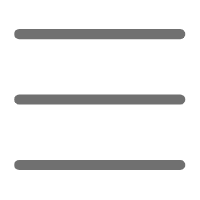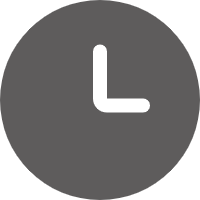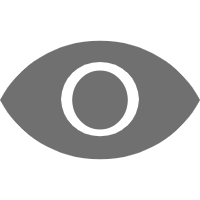Have you ever encountered a situation where your program needs to handle a large number of I/O operations, like file reading/writing or network requests, and the whole program feels like it's stuck in the mud, moving frustratingly slow? If you're struggling with this issue, then today I'm going to talk about Python asynchronous programming, which will surely enlighten you.
Why Asynchronous
First, we need to understand why to use asynchronous programming. Imagine you're a waiter in a busy restaurant. If you serve only one customer at a time, from taking orders to serving meals, won't the other customers be left hungry? This is the problem with synchronous programming—it blocks the program's execution during I/O operations.
Asynchronous programming, on the other hand, is like a super waiter who can handle multiple tables at once. While one table is considering the menu, you can serve another, greatly improving efficiency. In programming, this means you can continue executing other tasks while waiting for I/O operations to complete, fully utilizing CPU resources.
Coroutine Magic
When talking about Python asynchronous programming, we can't overlook coroutines. Coroutines are the core of Python asynchronous programming, allowing you to write code that looks synchronous but actually executes asynchronously.
Here's a simple example:
import asyncio
async def say_hello(name, delay):
await asyncio.sleep(delay)
print(f"Hello, {name}!")
async def main():
await asyncio.gather(
say_hello("Alice", 1),
say_hello("Bob", 2),
say_hello("Charlie", 3)
)
asyncio.run(main())
This code will greet Alice, Bob, and Charlie almost simultaneously, instead of waiting one after another. Isn't it amazing?
I remember the first time I encountered coroutines; I was amazed by the elegance of this approach. It makes complex asynchronous logic so simple and intuitive, like writing ordinary synchronous code. It feels like mastering a superpower that lets you control time.
Asynchronous Everywhere
The applications of asynchronous programming are extensive. For example, if you're developing a web crawler that needs to scrape multiple pages simultaneously, using asynchronous programming allows you to initiate multiple network requests at once, greatly improving crawling efficiency.
Or if you're developing a chat application that needs to handle messages from multiple users simultaneously, asynchronous programming can easily handle high concurrency scenarios, ensuring every user receives timely responses.
I once participated in a large data processing project that required data retrieval from multiple APIs and processing. Initially, we used synchronous methods, which were painfully slow. Later, we introduced asynchronous programming, and the processing speed increased several times, which was a lifesaver.
Asynchronous Libraries Showdown
When discussing Python asynchronous programming, several important libraries are worth mentioning: asyncio, aiohttp, and aiofiles. These libraries are like Swiss Army knives for asynchronous programming, allowing you to handle various I/O operations with ease.
asyncio: The Foundation of Asynchronous Programming
asyncio is Python's built-in asynchronous programming library, providing the foundation for other asynchronous libraries. With asyncio, you can easily create and manage coroutines, event loops, etc.
Here's an example using asyncio:
import asyncio
async def count():
print("One")
await asyncio.sleep(1)
print("Two")
async def main():
await asyncio.gather(count(), count(), count())
asyncio.run(main())
This code will concurrently execute three count() coroutines. What do you think the output will be?
aiohttp: The Tool for Asynchronous Network Requests
If you need to make a lot of network requests, aiohttp is your best friend. It is an asynchronous HTTP client/server library.
Check out this example:
import asyncio
import aiohttp
async def fetch(session, url):
async with session.get(url) as response:
return await response.text()
async def main():
urls = ['http://python.org', 'http://google.com', 'http://github.com']
async with aiohttp.ClientSession() as session:
html = await asyncio.gather(*[fetch(session, url) for url in urls])
print(len(html))
asyncio.run(main())
This code can fetch the contents of multiple web pages simultaneously. Isn't that cool?
aiofiles: The Helper for Asynchronous File Operations
When you need to handle a large number of files, aiofiles can help you achieve asynchronous file reading and writing.
Here's an example:
import asyncio
import aiofiles
async def write_file(filename, content):
async with aiofiles.open(filename, mode='w') as f:
await f.write(content)
async def main():
await asyncio.gather(
write_file('file1.txt', 'Hello'),
write_file('file2.txt', 'World'),
write_file('file3.txt', 'Async')
)
asyncio.run(main())
This code can write to multiple files simultaneously, greatly improving file operation efficiency.
Asynchronous Pitfalls
Although asynchronous programming is powerful, it's not without pitfalls. The most common issue is forgetting to use the await keyword. For example:
async def foo():
return 42
async def main():
result = foo() # Forgot to use await here
print(result)
asyncio.run(main())
This code looks fine, but the result might surprise you. Without using await, result is actually a coroutine object, not the expected 42.
Another common pitfall is using blocking synchronous operations in asynchronous functions. For example:
import asyncio
import time
async def blocking_sleep():
time.sleep(1) # This is a blocking operation!
print("Slept for 1 second")
async def main():
await asyncio.gather(blocking_sleep(), blocking_sleep(), blocking_sleep())
asyncio.run(main())
Although this code uses asyncio.gather, time.sleep is a blocking operation, so it doesn't achieve the concurrent effect.
When I first started with asynchronous programming, I often fell into these traps. I remember writing a seemingly beautiful asynchronous program, only to find it was slower than the synchronous version. After careful investigation, I discovered it was due to blocking file operations in asynchronous functions. This lesson taught me that every I/O operation in asynchronous programming needs special attention.
Debugging Tips
Debugging asynchronous programs can be trickier than synchronous ones because the execution order of asynchronous programs might confuse you. Here are some tips to help you better debug asynchronous programs:
- Use the logging module to record logs instead of print. Logging is thread-safe and can more accurately record the order of events.
import asyncio
import logging
logging.basicConfig(level=logging.DEBUG)
async def task(name):
logging.debug(f"Task {name} starting")
await asyncio.sleep(1)
logging.debug(f"Task {name} finished")
async def main():
await asyncio.gather(task("A"), task("B"), task("C"))
asyncio.run(main())
- Use asyncio.current_task() to get information about the currently running task.
import asyncio
async def my_task():
print(f"Current task: {asyncio.current_task().get_name()}")
await asyncio.sleep(1)
async def main():
task1 = asyncio.create_task(my_task(), name="Task1")
task2 = asyncio.create_task(my_task(), name="Task2")
await asyncio.gather(task1, task2)
asyncio.run(main())
- Use asyncio.get_event_loop().set_debug(True) to enable debug mode, providing more debugging information.
import asyncio
async def main():
await asyncio.sleep(1)
loop = asyncio.get_event_loop()
loop.set_debug(True)
loop.run_until_complete(main())
loop.close()
These tips have been a great help in my daily development. Especially logging, it allows me to clearly see the execution order of various tasks, which is very helpful for understanding and optimizing asynchronous programs.
Performance Comparison
After talking so much about the benefits of asynchronous programming, you might ask: How much performance improvement can it actually bring? Let's conduct a simple comparison experiment.
First, the synchronous version:
import time
import requests
def fetch_sync(urls):
start = time.time()
for url in urls:
requests.get(url)
end = time.time()
print(f"Sync version took {end - start} seconds")
urls = ['http://python.org', 'http://google.com', 'http://github.com'] * 10
fetch_sync(urls)
Then, the asynchronous version:
import asyncio
import aiohttp
import time
async def fetch_async(urls):
start = time.time()
async with aiohttp.ClientSession() as session:
tasks = [session.get(url) for url in urls]
await asyncio.gather(*tasks)
end = time.time()
print(f"Async version took {end - start} seconds")
urls = ['http://python.org', 'http://google.com', 'http://github.com'] * 10
asyncio.run(fetch_async(urls))
On my computer, the synchronous version takes about 15 seconds, while the asynchronous version takes only about 2 seconds. This is the power of asynchronous programming!
I once used this method in a project requiring a large number of network requests, and the processing speed increased nearly tenfold. This significant performance boost excited the entire team.
Conclusion
Asynchronous programming is like putting rocket boosters on your Python program, enabling it to easily handle various I/O-intensive tasks. Although the learning curve might be steep, once mastered, you can write efficient and elegant code.
Remember, asynchronous programming is not a panacea. For CPU-intensive tasks, it may not bring significant performance improvements. So, choose the appropriate programming method based on specific scenarios.
Finally, I want to say that learning asynchronous programming not only improves your programming skills but also allows you to view the execution process of programs from a new perspective. It's like opening a new door, showing you a broader programming world.
So, are you ready to make your Python code fly? Start your asynchronous programming journey!
 Previous
Previous