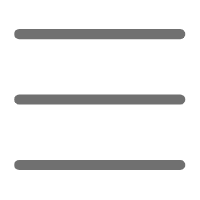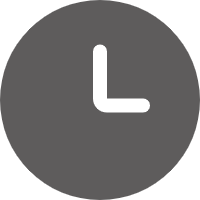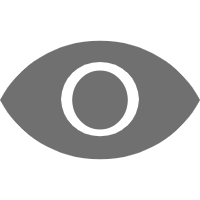Device Connection and Communication
Hey, Python is really showing its prowess in IoT development! However, when connecting devices and servers, it's inevitable to encounter some tricky issues. Let's discuss a few common connection problems.
Making ESP8266 "Talk" to a SocketIO Server
Have you tried connecting ESP8266 to a SocketIO server? If you can't connect, don't worry, let's troubleshoot step by step.
First, make sure ESP8266 has successfully connected to the wireless network. You can print the network status in your program or check the connection using a serial monitor.
Next, check if the version of the SocketIO library you're using matches the server-side version. Version incompatibility can be the root of the problem!
If it still doesn't work, open the serial monitor and see if there are any error messages output. Through these messages, you can better locate and solve the problem.
What to Do When LoRa Device Data Transmission Fails?
Besides WiFi, IoT devices often use LoRa wireless technology for data transmission. But sometimes, LoRa devices just can't send or receive data, which can be really frustrating.
First, check if the connection between devices is normal. Sometimes it might be due to hardware issues or improper settings.
Second, ensure all devices are using the same frequency and baud rate. If the parameter settings are inconsistent, data packets won't be received.
Lastly, if you have an oscilloscope or logic analyzer, you can also check if the signal is normal. After all, hardware failure is also a common issue.
Architectural Design Considerations
IoT systems are not just about connecting devices; the overall architectural design is equally crucial. For example, in event-driven architecture, special attention needs to be paid to event message handling.
How to Handle Event Messages?
In event-driven architecture, there are often various nested event patterns. At this time, we need to design a general message format that is easy to transmit and parse.
I personally recommend using JSON format. It's not only easy to read but also good at representing nested structures.
Of course, to efficiently handle event streams, using a message queue is also a good choice. For example, RabbitMQ or Kafka can buffer and route events well.
However, regardless of the technical solution adopted, designing a clear event pattern is key. Only when consumers can correctly understand the semantics of events can the entire system operate normally.
What Are the Benefits of Using Message Queues?
As mentioned earlier, message queues can be used in event-driven architecture. So what are its benefits?
First, message queues can temporarily store event messages, preventing data loss due to temporary unavailability of consumers. At the same time, it can buffer event streams to avoid system impact from sudden traffic spikes.
Additionally, message queues usually support advanced features such as consumer groups and consumer load balancing, making it easy for us to build scalable distributed systems.
Of course, introducing message queues also adds some complexity. Issues such as message duplication and dead letter queue handling need to be considered during design.
However, by properly utilizing message queues, we can build more robust and scalable IoT systems. This becomes particularly important in large-scale deployments.
Cloud Platform Integration
Nowadays, many IoT projects need to integrate with cloud platforms, such as AWS IoT or Thingsboard. In this process, we also encounter many challenges.
How Does SIM7080G "Exchange Secret Codes" with AWS IoT Core?
Have you used the SIM7080G 4G communication module? If you want to connect it to the AWS IoT Core platform, you need to be careful.
First, you need to configure the correct certificates and keys. Even if one character is missing, the connection cannot be established. So be sure to check carefully and avoid low-level errors.
Second, check if the network connection is normal. Without a network, you can't access the cloud platform. You can try accessing other websites to see if it's smooth.
If everything is set correctly but the connection still fails, use AT commands for debugging. Through these debugging messages, you'll know the reason for the connection failure.
Setting Up Delayed Tasks in Thingsboard
For IoT developers, Thingsboard is a good choice. However, its rule chain functionality also has some tricks to use.
For example, how do you set up delayed tasks? My suggestion is to use the JavaScript node in the rule chain.
In the JS code, you can call the setTimeout function to implement delays. After waiting for a period of time, send out the processed data.
For specific implementation methods, you can check Thingsboard's official documentation and sample code. Also, be sure to test each node to ensure the delay logic is correct.
Debugging and Troubleshooting
No matter what system you're developing, debugging and troubleshooting are essential parts. For IoT projects, debugging is even more challenging as it involves multiple layers including hardware, network, and cloud.
Using Serial Monitor and AT Commands to See the Trick
When debugging IoT devices, serial monitors and AT commands can be said to be our "secret weapons".
For example, when encountering problems connecting ESP8266 to a SocketIO server, you can open the serial monitor to check the connection status and error messages, thus better locating the problem.
Another example, when failing to connect SIM7080G to AWS IoT Core, you can use AT commands for connection debugging to check the specific error reasons.
Through these debugging methods, we can understand more internal operational details and quickly solve common connection and communication problems.
Check Network and Certificates, Prevent Problems Before They Happen
In IoT systems, network connectivity and security authentication are very critical links. Once a problem occurs, it may cause devices to fail to connect to the cloud platform.
Therefore, when encountering connection problems, we should first check if the network is normal. You can try accessing other websites to see if you can connect to the internet.
At the same time, carefully check whether the certificates and keys used are correctly configured. Any small error may lead to authentication failure.
These two steps seem simple, but are often overlooked by many people. In fact, they are common causes of connection failures. So, be sure to pay extra attention to prevent problems before they happen.
Summary
Through the above sharing, I believe you have gained a deeper understanding of common issues in IoT development with Python. Whether it's device connection, architectural design, or cloud platform integration, there are many challenges.
However, as long as you master the correct debugging methods and have sufficient knowledge of common problems, these difficulties will eventually be resolved. It's important to stay optimistic and curious, and don't be discouraged when encountering problems. Python enthusiasts like us can only sail far in the wave of IoT through continuous learning and practice.
By the way, the development of IoT doesn't stop here. New technologies and architectures are emerging every day, and we need to keep up with the times. For example, have you learned about concepts like edge computing and digital twins? Next time, let's talk about these new things. Let's continue to explore and progress in the world of Python!