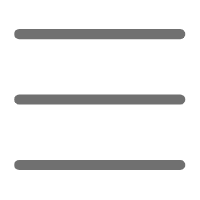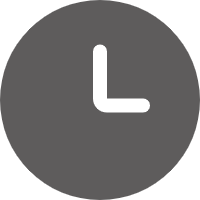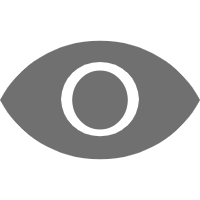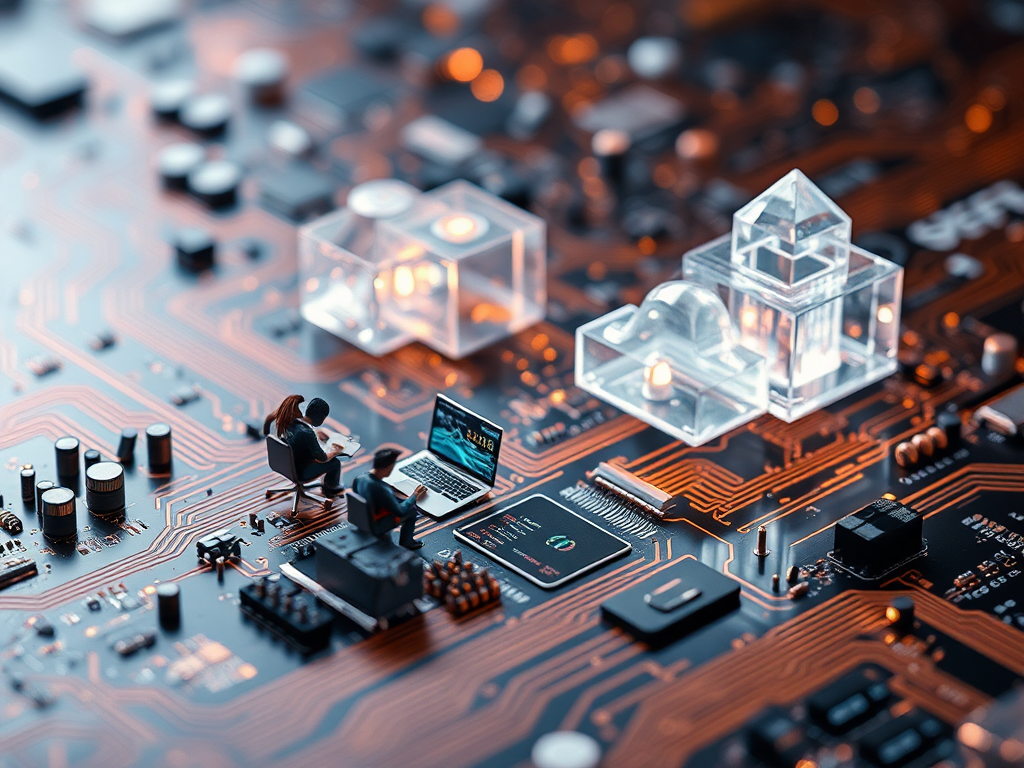Getting to Know Python
Have you heard of Python? No, I'm not talking about the snake that sticks out its tongue, but a powerful and elegant programming language. As a Python enthusiast, I can't help but recommend this language to those around me. Why? Because Python is just too awesome!
I still remember the first time I encountered Python, I was immediately drawn to its concise and straightforward syntax. Compared to other programming languages, Python code reads like English. You see:
print("Hello, World!")
It's that simple, one line of code and you can greet the world. Isn't that magical?
But Python's charm goes far beyond that. Its ecosystem is rich and diverse, no matter what you want to do, you can always find suitable libraries and tools. Data analysis? There's Pandas. Machine learning? There's Scikit-learn. Web development? There's Django and Flask. Python is like a Swiss Army knife, capable of tackling various programming tasks.
Syntax Features
Speaking of Python's syntax, I must mention a feature that deeply captivated me - indentation. Yes, the indentation that many beginners both love and hate.
In other languages, you might need to use curly braces {} to delimit code blocks. But in Python, we use indentation to achieve this. For example:
if weather == "sunny":
print("Go for a walk!")
else:
print("Stay home and code!")
See? This indentation not only makes the code structure clear at a glance, but also enforces good coding habits. I think this is one of Python's highlights!
Of course, Python's syntax features go far beyond indentation. List comprehensions, generator expressions, decorators... these powerful and elegant syntax sugars, each one can make your code more concise and efficient. I remember the first time I understood list comprehensions, I felt like I had opened the door to a new world!
squares = [x**2 for x in range(10)]
With just this one line, we created a list containing the squares of numbers from 0 to 9. Don't you think that's cool?
Data Structures
In the world of programming, data structures are like building blocks. Once you master them, you can build all kinds of complex programs. And Python's data structures are practically tailor-made for programming beginners.
Lists, tuples, sets, dictionaries... Python presents these basic data structures in the most intuitive way. My favorite is the dictionary, it's like a small encyclopedia, where you can easily store and retrieve all kinds of information.
my_dict = {"name": "Alice", "age": 25, "city": "New York"}
print(my_dict["name"]) # Output: Alice
The key-value structure of dictionaries makes data organization so natural. I often use it to handle various complex data structures, such as JSON data.
But did you know? Python also has some less common, but very useful data structures. For example, the defaultdict and Counter in the collections module. These advanced data structures can make your code more concise and efficient.
from collections import defaultdict
word_count = defaultdict(int)
for word in ["apple", "banana", "apple", "cherry"]:
word_count[word] += 1
print(word_count) # Output: defaultdict(<class 'int'>, {'apple': 2, 'banana': 1, 'cherry': 1})
See? Using defaultdict, we can easily implement word counting without worrying about keys not existing. This is Python's charm - it always provides the right tools to make your programming journey smooth and enjoyable.
Functional Programming
When it comes to Python's programming paradigms, I must mention functional programming. Although Python is not a purely functional language, it provides many features that support functional programming. These features not only make your code more concise but also improve its readability and maintainability.
First, functions in Python are first-class citizens. This means you can treat functions like other data types - pass them as arguments, assign them to variables, or even return them from other functions. This flexibility provides us with powerful abstraction capabilities.
def greet(name):
return f"Hello, {name}!"
def apply_function(func, value):
return func(value)
result = apply_function(greet, "Alice")
print(result) # Output: Hello, Alice!
In this example, we pass the greet function as an argument to apply_function. This ability allows us to write more generic and reusable code.
Another functional programming feature I really like is lambda expressions. They allow us to create small, anonymous functions, especially suitable for those simple functions that are only used once.
numbers = [1, 2, 3, 4, 5]
squared = list(map(lambda x: x**2, numbers))
print(squared) # Output: [1, 4, 9, 16, 25]
Look, we used one line of code to implement the squares of all numbers in the list! Lambda expressions combined with higher-order functions like map and filter can help us accomplish more with less code.
But the essence of functional programming is not just these syntax features. More importantly, it's a programming mindset - breaking down complex problems into a series of simple, composable functions. This mindset can help us write clearer, more testable code.
Object-Oriented Programming
Although Python supports multiple programming paradigms, its object-oriented features are equally powerful. I remember the excitement when I first truly understood object-oriented programming - suddenly, I could build programs like stacking building blocks!
Python's class concept is very intuitive. You can think of a class as a blueprint, and objects are entities created from that blueprint. Let's look at a simple example:
class Dog:
def __init__(self, name):
self.name = name
def bark(self):
return f"{self.name} says Woof!"
my_dog = Dog("Buddy")
print(my_dog.bark()) # Output: Buddy says Woof!
See, we created a Dog class with a name attribute and a bark method. Then we can create Dog objects and make them bark. This is the charm of object-oriented programming - we can create data models that correspond to the real world.
Of Python's object-oriented features, my favorite is inheritance. Inheritance allows us to create a new class that inherits properties and methods from one or more parent classes. This not only reduces code duplication but also establishes a hierarchical relationship between classes.
class Animal:
def __init__(self, name):
self.name = name
def speak(self):
pass
class Cat(Animal):
def speak(self):
return f"{self.name} says Meow!"
class Dog(Animal):
def speak(self):
return f"{self.name} says Woof!"
animals = [Cat("Whiskers"), Dog("Buddy")]
for animal in animals:
print(animal.speak())
In this example, Cat and Dog classes both inherit from the Animal class. They override the speak method, implementing their own "speaking" behavior. This polymorphism allows us to handle different types of objects in a unified way, greatly improving code flexibility.
However, using object-oriented programming is not always the best choice. Sometimes, overusing classes and inheritance can make the code complex and difficult to understand. So, we need to choose the appropriate programming paradigm based on the specific situation. This is also one of Python's strengths - it gives us the freedom to choose.
Exception Handling
In the world of programming, errors are inevitable. But how to handle these errors elegantly is the key to distinguishing beginners from experts. This is why I believe exception handling is a very important topic in Python.
Python's exception handling mechanism is very intuitive and powerful. It uses try-except statements to catch and handle exceptions. Let me give you an example:
try:
x = int(input("Please enter a number: "))
result = 10 / x
print(f"10 divided by {x} is: {result}")
except ValueError:
print("Invalid input, please make sure you entered a number.")
except ZeroDivisionError:
print("The divisor cannot be zero!")
except Exception as e:
print(f"An unexpected error occurred: {e}")
else:
print("Calculation completed successfully!")
finally:
print("No matter what, this line will always be executed.")
See? We can handle different types of exceptions in different ways. This makes our program more robust and able to handle various possible error situations gracefully.
But exception handling is not just about dealing with errors. It can also be used to control the program flow. For example, we can use the raise statement to proactively throw an exception:
def validate_age(age):
if age < 0:
raise ValueError("Age cannot be negative!")
elif age > 150:
raise ValueError("Age seems too high?")
else:
print(f"Age {age} is valid.")
try:
validate_age(200)
except ValueError as e:
print(f"Validation failed: {e}")
This approach can help us perform parameter validation within functions, making the code clearer and more maintainable.
Personally, I believe good exception handling is key to writing high-quality Python code. It not only makes your program more robust but also improves code readability and maintainability. So, the next time you're writing Python code, don't forget to consider exception handling carefully!
Modules and Packages
When it comes to Python's power, we must mention its rich ecosystem of modules and packages. These modules and packages are like powerful tools that can help us quickly implement various features. And using them is very simple, just one import statement and you're good to go.
The Python standard library itself contains many useful modules. For example, the datetime module I often use:
from datetime import datetime, timedelta
now = datetime.now()
print(f"The current time is: {now}")
future = now + timedelta(days=7)
print(f"The time a week from now is: {future}")
See, with just a few lines of code, we can easily handle dates and times. This is Python's charm - it provides us with various ready-made tools so we can focus on solving problems, instead of reinventing the wheel.
In addition to the standard library, Python has a vast number of third-party packages. These packages greatly extend Python's capabilities. For example, if you want to do data analysis, you might use NumPy and Pandas:
import numpy as np
import pandas as pd
data = {
'name': ['Alice', 'Bob', 'Charlie'],
'age': [25, 30, 35],
'city': ['New York', 'Paris', 'London']
}
df = pd.DataFrame(data)
print(df)
average_age = np.mean(df['age'])
print(f"Average age: {average_age}")
This example shows how to use Pandas to create and manipulate a DataFrame, and how to use NumPy for simple statistical calculations. These powerful tools make data processing so simple!
But using modules and packages also requires some attention. First, we need to learn how to consult the documentation. Each module and package has its own documentation, which details how to use various features. Second, we need to pay attention to version compatibility. Sometimes, different versions of packages may have compatibility issues.
Finally, I want to say that although using ready-made modules and packages can greatly improve our development efficiency, we should not overly rely on them. Understanding how these tools work, and sometimes implementing simple features ourselves, can also help improve our programming skills.
File Operations
In actual programming work, file operations are a very common task. Whether it's reading configuration files or saving program output results, we need to deal with files. Fortunately, Python provides a very simple and powerful file operation interface.
The most basic file operation is opening, reading, and writing files. Python uses the with statement to ensure that files are properly closed after use:
with open('example.txt', 'w') as f:
f.write('Hello, World!')
with open('example.txt', 'r') as f:
content = f.read()
print(content)
This example shows how to write to and read from a simple text file. Isn't it intuitive?
But file operations are not always that simple. Sometimes we need to handle large files, or we need to read and write files in specific formats. This is where Python's other features come in handy.
For example, if we need to read a large file line by line, we can do this:
with open('large_file.txt', 'r') as f:
for line in f:
print(line.strip())
This approach can effectively handle large files because it doesn't read the entire file into memory at once.
Additionally, Python provides dedicated modules for handling specific file formats. For example, the csv module is for handling CSV files, and the json module is for handling JSON files:
import csv
import json
data = [
['Name', 'Age', 'City'],
['Alice', 25, 'New York'],
['Bob', 30, 'Paris'],
['Charlie', 35, 'London']
]
with open('data.csv', 'w', newline='') as f:
writer = csv.writer(f)
writer.writerows(data)
with open('data.csv', 'r') as f:
reader = csv.reader(f)
for row in reader:
print(row)
data = {
'name': 'Alice',
'age': 25,
'city': 'New York'
}
with open('data.json', 'w') as f:
json.dump(data, f)
with open('data.json', 'r') as f:
loaded_data = json.load(f)
print(loaded_data)
This example shows how to read and write CSV and JSON files. These features are very useful in data processing and web development.
Finally, I want to remind you: when performing file operations, pay special attention to file paths and encoding issues. On different operating systems, file paths may be represented differently. And if you're dealing with files containing non-ASCII characters, you need to specify the file encoding correctly. These details may seem small, but they can lead to headache-inducing bugs. So, be extra careful when handling files!
Network Programming
In this internet age, the importance of network programming is self-evident. Whether it's scraping web data or building web applications, you can't do without network programming knowledge. And Python, with its concise syntax and rich libraries, has become an ideal choice for network programming.
First, let's look at how to perform basic network requests using Python's built-in library:
import urllib.request
url = "https://www.python.org"
with urllib.request.urlopen(url) as response:
html = response.read()
print(len(html))
This example shows how to use the urllib library to retrieve the content of a web page. But in actual development, we usually use more advanced third-party libraries, such as requests:
import requests
response = requests.get("https://api.github.com/users/python")
data = response.json()
print(f"Python has {data['followers']} followers on GitHub")
See, using the requests library, we can easily send HTTP requests and handle JSON responses. This is very useful when interacting with web APIs.
But network programming is not just about sending requests. Sometimes, we need to create our own network services. Python's Flask framework makes this incredibly simple:
from flask import Flask
app = Flask(__name__)
@app.route('/')
def hello():
return "Hello, World!"
if __name__ == '__main__':
app.run(debug=True)
With just a few lines of code, we've created a simple web server!
Of course, network programming also includes many other aspects, such as socket programming, asynchronous I/O, etc. Python provides support for all of these. For example, we can use the asyncio library for asynchronous network programming:
import asyncio
import aiohttp
async def fetch(session, url):
async with session.get(url) as response:
return await response.text()
async def main():
urls = ['http://python.org', 'http://google.com', 'http://github.com']
async with aiohttp.ClientSession() as session:
tasks = [fetch(session, url) for url in urls]
responses = await asyncio.gather(*tasks)
for url, html in zip(urls, responses):
print(f"{url}: {len(html)} bytes")
asyncio.run(main())
This example shows how to use asyncio and aiohttp to simultaneously fetch the content of multiple web pages. Asynchronous programming can greatly improve the efficiency of network operations, especially when dealing with a large number of I/O operations.
Network programming is a vast field, and we've only scratched the surface here. But I hope these examples have shown you Python's power in network programming. Whether you want to scrape web data, build web applications, or do low-level network programming, Python can provide you with powerful tools and concise syntax.
Data Analysis
In this big data era, the importance of data analysis cannot be overstated. And Python, with its powerful data processing libraries, has become one of the mainstream languages in the field of data analysis. Today, let's explore Python's charm in data analysis together!
First, we must mention the powerful NumPy and Pandas libraries. NumPy provides high-performance multidimensional array objects, while Pandas provides flexible data structures and powerful data processing tools.
Let's start with an example using NumPy:
import numpy as np
arr = np.array([[1, 2, 3], [4, 5, 6], [7, 8, 9]])
print(f"Mean: {np.mean(arr)}")
print(f"Standard deviation: {np.std(arr)}")
print(f"Maximum value: {np.max(arr)}")
print(f"Square of the array:
{arr**2}")
See, we can easily create multidimensional arrays and perform various mathematical operations. This is very useful in scientific computing and data analysis.
Next, let's look at the power of Pandas:
import pandas as pd
data = {
'name': ['Alice', 'Bob', 'Charlie', 'David'],
'age': [25, 30, 35, 40],
'city': ['New York', 'Paris', 'London', 'Tokyo']
}
df = pd.DataFrame(data)
print(df)
print(df.describe())
print(df[df['age'] > 30])
print(df.groupby('city')['age'].mean())
Pandas' DataFrame provides powerful data processing capabilities. We can easily perform data filtering, group statistics, and more.
But data analysis is not just about processing data, it also includes data visualization. Python's Matplotlib library provides powerful plotting capabilities:
import matplotlib.pyplot as plt
x = np.linspace(0, 10, 100)
y1 = np.sin(x)
y2 = np.cos(x)
plt.figure(figsize=(10, 6))
plt.plot(x, y1, label='sin(x)')
plt.plot(x, y2, label='cos(x)')
plt.title('Sine and Cosine Functions')
plt.xlabel('x')
plt.ylabel('y')
plt.legend()
plt.grid(True)
plt.show()
This example shows how to use Matplotlib to plot simple function graphs. Of course, Matplotlib's capabilities go far beyond this. It can plot various types of charts, including scatter plots, bar charts, pie charts, and more.
Finally, I want to mention machine learning. Python's scikit-learn library provides a rich set of machine learning algorithms:
from sklearn.model_selection import train_test_split
from sklearn.linear_model import LinearRegression
from sklearn.metrics import mean_squared_error
X = np.array([[1], [2], [3], [4], [5]])
y = np.array([2, 4, 5, 4, 5])
X_train, X_test, y_train, y_test = train_test_split(X, y, test_size=0.2, random_state=42)
model = LinearRegression()
model.fit(X_train, y_train)
y_pred = model.predict(X_test)
mse = mean_squared_error(y_test, y_pred)
print(f"Mean squared error: {mse}")
This example shows how to use scikit-learn for simple linear regression. Scikit-learn provides various machine learning algorithms, including classification, regression, clustering, and more.
Python's applications in data analysis go far beyond this. There are many other powerful libraries, such as Seaborn for statistical data visualization, Statsmodels for statistical modeling, TensorFlow and PyTorch for deep learning, and more. These tools together build Python's powerful data analysis ecosystem.
Summary and Outlook
Wow, we've really taken a long journey through the world of Python! From basic syntax to advanced features, from data structures to file operations, from network programming to data analysis, we've covered almost every aspect of Python. But did you know? What we've explored is just the tip of the iceberg in Python's vast expanse!
Python's charm lies not only in its concise and elegant syntax but also in its powerful and rich ecosystem. Whether you want to do web development, data analysis, artificial intelligence, system administration, game development, or more, Python can provide you with powerful tools and libraries. This is why Python is called the "Swiss Army knife" language - it can do almost anything!
But learning a programming language is not an overnight achievement. Like learning a foreign language, you need continuous practice. I suggest you start with small projects, such as writing a simple web scraper or making a small game. Through practice, you'll gradually become familiar with Python's various features and learn how to apply them to real-world problems.
Additionally, the Python community is a very active and friendly one. When you encounter problems, don't be afraid to seek help. Stack Overflow, Python's official forums, GitHub, and more are all great resources. At the same time, don't forget to consult the official documentation, which is often the most direct and authoritative source of information.
Finally, I want to say that the world of programming is constantly changing. New libraries, new frameworks, new application scenarios are constantly emerging. So, maintaining a passion for learning and a spirit of curiosity is very important. The world of Python is so vast, there's always something new waiting for us to explore!
Are you ready to continue your Python journey? Remember, in the world of programming, the most important thing is not how much you've already mastered, but how much passion you have for learning and exploring. Stay curious, stay passionate, and the wonderful world of Python awaits your discovery!
Alright, my friend, that's it for today's sharing. I hope this article has sparked your interest in learning Python and shown you the charm of Python. If you have any questions or thoughts, feel free to leave a comment. Let's swim together in the ocean of Python!
 Previous
Previous