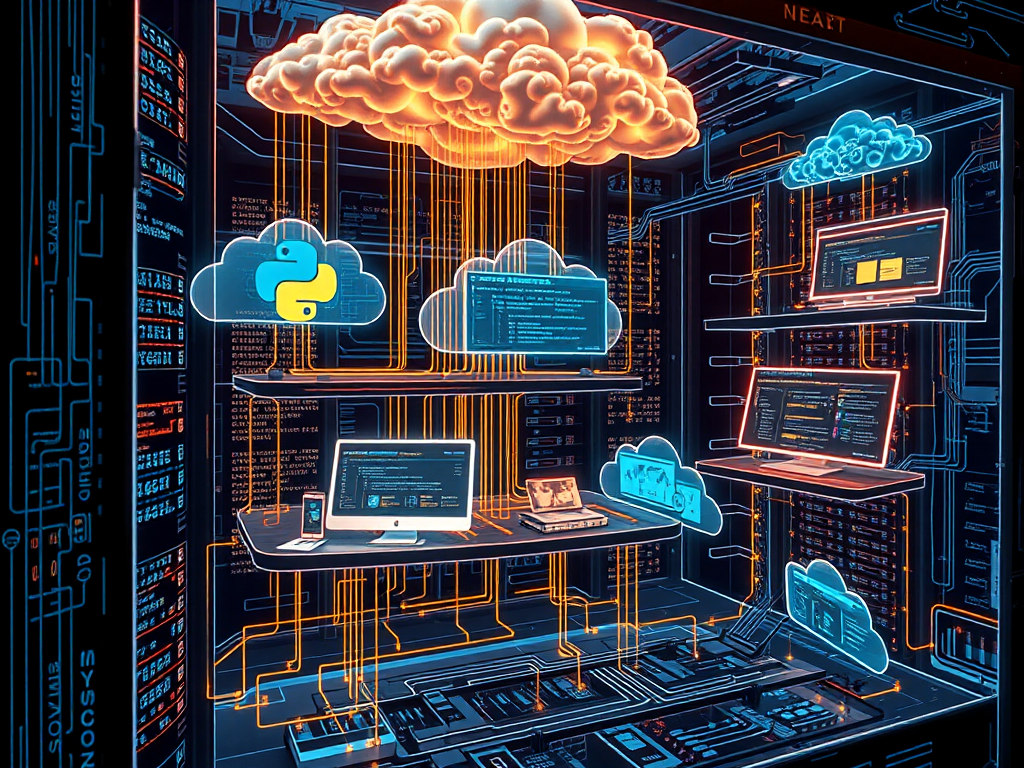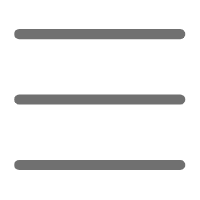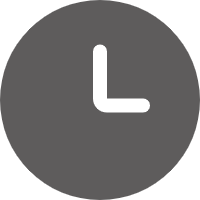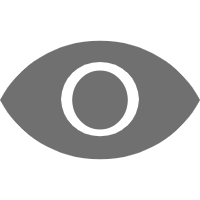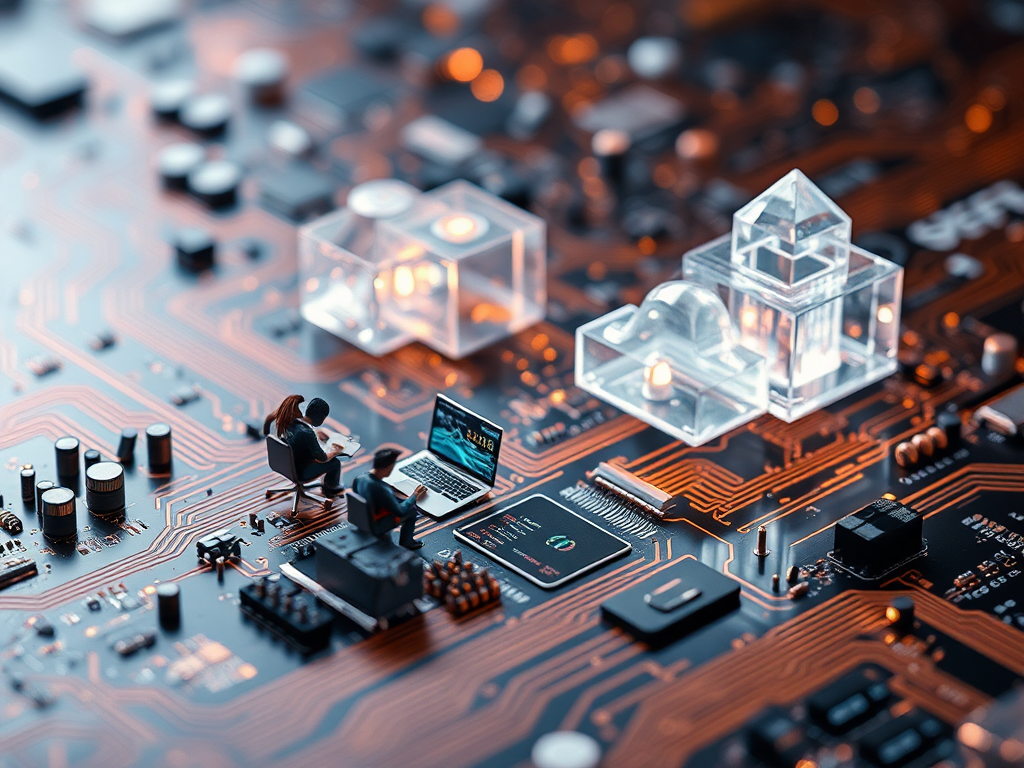Hello everyone! Today, let's talk about Python applications in cloud computing environments. Have you ever wondered how to make your Python projects fly higher and run faster? Cloud computing is that pair of magic boots that gives your code wings. So, how do we put on these boots? Let's explore together!
Choosing a Platform
First, we need to choose a suitable cloud service platform. There are many options on the market, but the most common three giants are AWS, Google Cloud Platform, and Microsoft Azure. Each platform has its own characteristics and advantages, like different brands of running shoes - you have to try on which pair fits your feet best.
AWS
Amazon Web Services (AWS) can be said to be the big brother of cloud computing. It provides a series of powerful tools, especially suitable for running Python projects. For example, you can use AWS Lambda to run Python code regularly. Imagine your code as a dedicated employee, clocking in on time, completing tasks, and then quietly waiting for the next call. Isn't that cool?
One user shared their experience using AWS Lambda. They said: "I used PythonAnywhere before, but it was sometimes unstable. After switching to AWS Lambda, it was like a fish in water!" This reminds me of how I felt when I first used Lambda, as excited as if I had discovered a new continent.
Google Cloud Platform
Google Cloud Platform (GCP) is also a good choice, especially if your project involves big data analysis. GCP's BigQuery and Cloud Functions are tailor-made for data analysis.
I remember a friend once complained: "My data analysis tasks running on local machines were as slow as snails crawling." Later, he migrated to GCP and started using BigQuery. Suddenly, he felt like his code was strapped to a rocket, completing analysis tasks at lightning speed.
Microsoft Azure
For developers who are already deeply using the Microsoft ecosystem, Azure might be more attractive. Especially if you're developing Flask applications, Azure App Service is tailor-made for you.
One user shared: "I used Azure to deploy Flask applications, and the whole process was as smooth as writing poetry." Doesn't that sound tempting? When I first used Azure to deploy an application, I had the same feeling, like I was having a conversation with the cloud, everything felt so natural.
Deployment Methods
Once you've chosen a platform, the next step is how to deploy your Python project. It's like you've already chosen the track, now you need to decide what posture to start running.
AWS Lambda for Regular Tasks
If your project needs to perform certain tasks regularly, AWS Lambda is definitely a good choice. Imagine your code as a dedicated butler, waking up on time every day, completing the tasks you've assigned, and then quietly waiting for the next call.
One user shared: "I use Lambda to run Python code regularly, it's really worry-free and effortless. I don't have to worry about server downtime or forgetting to execute tasks anymore." I couldn't help but give him a thumbs up when I heard this, because I've had similar experiences. I remember once, I used Lambda to set up a task to automatically crawl website data every day, and since then I've never had to worry about missing important information.
Deploying Applications with Elastic Beanstalk
For more complex Python applications, AWS Elastic Beanstalk is a good choice. It's like a thoughtful assistant, handling most of the tedious deployment details for you.
One user described his experience like this: "Deploying applications with Elastic Beanstalk feels like playing with Lego. You just need to put the pieces together, and it takes care of the rest for you." Doesn't that sound tempting? When I first used Elastic Beanstalk, I had the same feeling, as if the whole deployment process had turned into an interesting puzzle game.
Data Analysis with Google Cloud Functions
If your project mainly involves data analysis, Google Cloud Functions is definitely worth a try. It's like fitting your Python code with a super engine, making data analysis fast and easy.
One user shared: "I use Cloud Functions and BigQuery for data analysis, it feels like riding a data high-speed rail, the analysis speed is amazingly fast." I couldn't help but want to try it when I heard this. I remember once I needed to analyze a huge dataset, I used Cloud Functions, and the task that would have taken several hours was done in just a few minutes, it was simply awesome!
Deploying Flask with Azure App Service
If you're a Flask fan, then Azure App Service is definitely your best friend. It's like a cozy little home custom-made for Flask applications, letting your application settle in comfortably.
One user described his experience like this: "Deploying Flask applications on Azure feels like finding a five-star hotel for your code. All kinds of services are available, whatever you want, you get." Doesn't that sound tempting? When I first used Azure to deploy a Flask application, I had the same feeling, as if the whole process had turned into a pleasant vacation trip.
Best Practices
Alright, now that we know how to choose platforms and deployment methods, let's talk about some best practices for developing Python projects in cloud environments. It's like learning a new sport, after mastering the basic moves, we need to learn some techniques to improve our performance.
Handling Long-Running Scripts
Sometimes, our Python scripts may need to run for a long time. In this case, using AWS Batch or EC2 instances might be a good choice.
A developer shared his experience: "For those scripts that need to run for a long time, I like to use AWS Batch. It's like hiring a full-time nanny for your code, watching over it 24 hours a day to ensure everything runs normally."
I think this analogy is very apt. I remember once, I needed to process a huge dataset, which was expected to run for several days. I used AWS Batch, and it was really worry-free and effortless. I could focus on other things without worrying about the script stopping midway.
Monitoring and Logging
When running Python projects in a cloud environment, monitoring and logging become particularly important. It's like fitting your code with a black box, recording all running states for you to check and troubleshoot at any time.
The same developer also mentioned: "I always pay special attention to monitoring and logging. It's like assigning a personal doctor to your code, constantly monitoring its health status, so that any problems can be discovered and dealt with promptly."
I strongly agree with this view. I remember once, one of my cloud projects suddenly had an anomaly, and thanks to detailed logging, I quickly found and solved the problem. Since then, I've become inseparable from monitoring and logging.
Using BigQuery for Large-Scale Data Analysis
If your project involves large-scale data analysis, then Google Cloud's BigQuery is definitely worth a try. It's like fitting your data analysis with a super engine, allowing you to easily handle massive amounts of data.
One user shared: "Doing data analysis with BigQuery feels like riding a data high-speed rail, the analysis speed is amazingly fast. Queries that used to take several hours now get done in seconds."
Hearing this, I couldn't help but want to applaud. I've had similar experiences. I remember once I needed to analyze a huge log file, I used BigQuery, and the work that was estimated to take a whole day was completed in less than an hour, it was truly a lifesaver!
Interacting with Cloud Services Using Python Client Libraries
When developing Python projects in a cloud environment, familiarity with Python client libraries for various cloud services is very important. It's like learning the language to communicate with the cloud, allowing you to better utilize various features of cloud services.
One user said: "Learning to use Python client libraries for various cloud services feels like obtaining a key to unlock the cloud world. Whether it's storing data, processing queues, or sending notifications, everything becomes easy."
I strongly agree with this view. I remember when I first started using cloud services, I always felt it was very complex. But as I gradually became familiar with various client libraries, the whole development process became much smoother. Now, I even find developing in the cloud more convenient than developing locally!
Application Cases
We've talked so much about theory, why don't we look at some specific application cases? It's like watching others play ball, we can learn many practical skills.
AWS Lambda Function Applications
A common application of AWS Lambda is to handle regular tasks. For example, you can use it to automatically backup databases daily, or regularly clean up expired data.
One user shared: "I use Lambda to crawl data from a website every hour. It's like a tireless robot, working 24 hours non-stop, never complaining about being tired."
Hearing this, I couldn't help but want to give him a thumbs up. I have similar applications too, using Lambda to regularly check if my website is running normally. Since I started using this method, I no longer have to worry about my website quietly going down without me knowing.
Elastic Beanstalk Deployment Process
Elastic Beanstalk makes deploying Python applications exceptionally simple. You just need to upload your code, and it will automatically handle complex things like environment configuration, scaling, load balancing, etc.
One user described his experience like this: "Deploying applications with Elastic Beanstalk feels like finding a full-time butler for your code. You just need to tell it what you want, and it takes care of the rest for you."
When I first used Elastic Beanstalk, I had the same feeling. I remember that time I needed to deploy a Django application, I originally thought it would be very complex, but with Elastic Beanstalk, the whole process was unbelievably smooth, completely changing my attitude towards cloud deployment.
BigQuery Data Analysis
Google Cloud's BigQuery is like adding wings to a tiger when it comes to handling large-scale data analysis. Whether it's log analysis, user behavior analysis, or business intelligence, it can handle it with ease.
One user shared: "I used BigQuery to analyze our company's sales data for a year, and the whole process was unbelievably fast. Work that might have taken several days before can now be done in a few hours."
Hearing this, I felt a bit tempted. I've had similar experiences too, using BigQuery to analyze user behavior data for a large online game. Not only was it fast, but it also discovered many interesting patterns that were previously overlooked, providing valuable references for improving the game.
Application Scenarios for Cloud Functions
Google Cloud Functions is very suitable for handling event-driven tasks. For example, automatically processing when new files are uploaded to a storage bucket, or responding to HTTP requests.
One developer said: "I use Cloud Functions to process user-uploaded images. Whenever a new image is uploaded, it automatically compresses and adds a watermark. It feels like having a 24/7 image processing studio for my application."
I couldn't help but want to applaud when I heard this. I have similar applications too, using Cloud Functions to handle user-submitted forms. Whenever a new form is submitted, it automatically sends a confirmation email and saves the data to the database. Since I started using this method, my application's response speed has improved a lot, and the user experience has greatly improved.
Steps for Deploying Flask Applications on Azure
Deploying Flask applications on Azure is actually very simple, mainly including the following steps: create an App Service, configure the Python version, set environment variables, and then you can deploy your code.
One user shared: "The first time I deployed a Flask application on Azure, it felt like playing with building blocks. Every step was very clear and easy to get started with. Now I can complete the entire deployment process skillfully in just a few minutes."
Hearing this, I couldn't help but recall my own experience of deploying a Flask application for the first time. Although it was a bit confusing at first, following the documentation step by step, I succeeded quickly. Looking back now, that feeling of successful deployment is still vivid in my mind.
Deploying with Docker Containers
Docker containerization technology is playing an increasingly important role in cloud deployment. It ensures that your application can run consistently in different environments, greatly reducing the occurrence of embarrassing situations like "it works on my machine".
One developer described his experience like this: "Deploying applications with Docker feels like putting a protective shield on your code. No matter where it runs, it can maintain a consistent environment and behavior."
I strongly agree with this view. I remember once, I needed to migrate a complex Python application from the development environment to the production environment. I originally thought it would be a nightmare, but with Docker, the whole process was unbelievably smooth. Since then, I use Docker to encapsulate almost all of my projects, it's really worry-free and effortless.
Well, we've talked so much about Python applications in cloud computing today, what do you think? Are you eager to try and give your Python projects wings with cloud computing?
Remember, by choosing the right cloud platform and deployment method, and mastering some best practices, your Python projects can soar freely in the cloud. Whether you want to execute tasks regularly, deploy web applications, or perform large-scale data analysis, cloud computing can provide powerful support for you.
Finally, I want to say that learning to use cloud computing might feel a bit difficult at first, just like learning any new skill. But if you persist, you'll gradually discover that cloud computing not only makes your Python projects more powerful but also opens up a whole new world of technology for you.
So, are you ready to let your Python code take flight? Let's soar in the cloud together!
 Previous
Previous