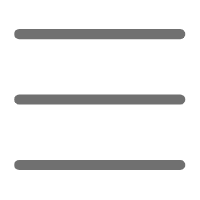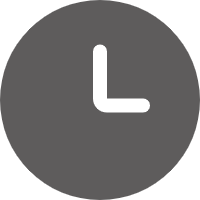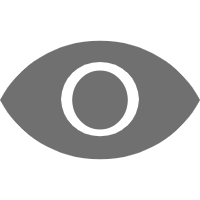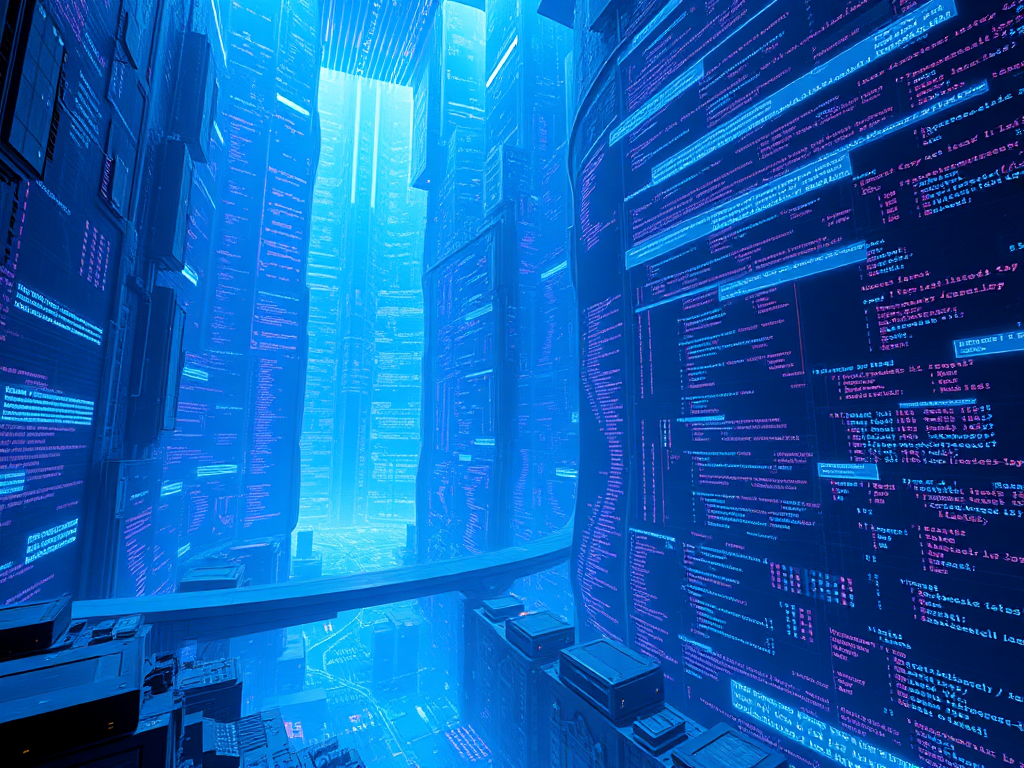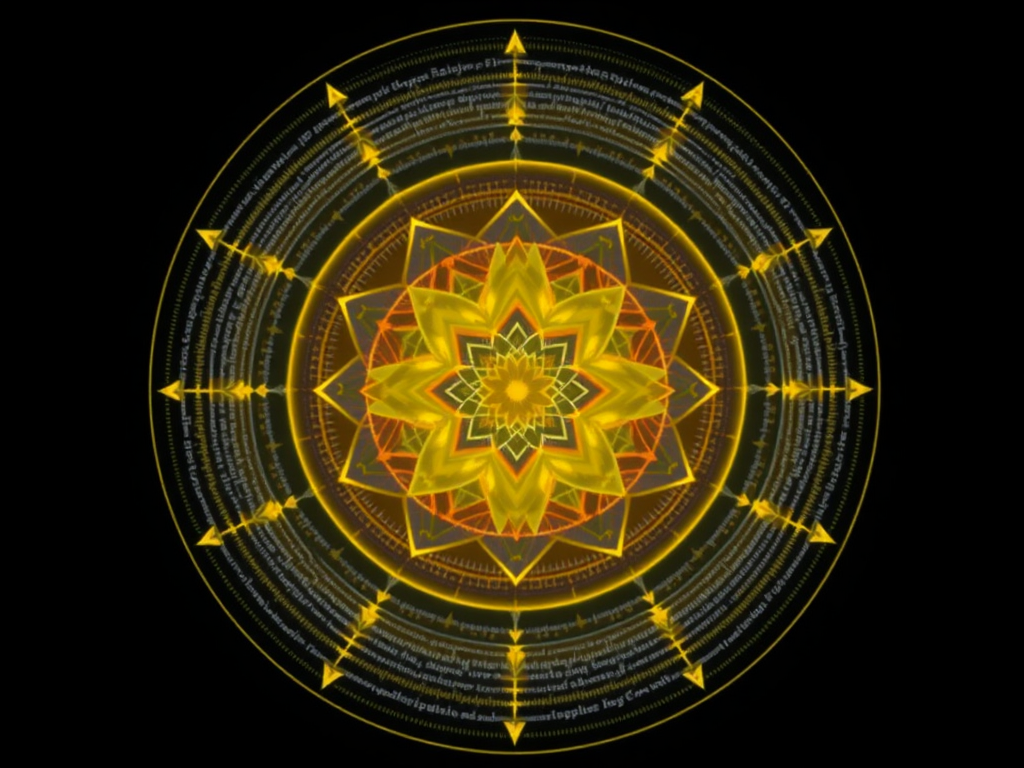Have you ever wondered why in Python, we can print an object directly without calling a specific method? Or why we can use the addition operator to concatenate two strings? Behind these seemingly simple operations lies a powerful feature of Python - Special Methods. Today, let's unveil the mysterious veil of these "magic methods" and see how they add magic to our code.
Introducing the Magic
First, you might be wondering, what are special methods? Simply put, special methods are those methods surrounded by double underscores, such as __init__, __str__, __repr__, and more. These methods allow us to customize the behavior of objects in specific situations. They are like the "magic buttons" of Python objects, and when we press these buttons, they trigger the corresponding "magic effects."
Let's start with a simple example:
class Book:
def __init__(self, title, author, pages):
self.title = title
self.author = author
self.pages = pages
def __str__(self):
return f"{self.title} by {self.author}"
my_book = Book("Python Magic Guide", "Claude", 300)
print(my_book) # Output: Python Magic Guide by Claude
See that? We defined the __str__ method, so when we print my_book object, Python automatically calls this method to get the string representation of the object. That's where the magic of special methods lies!
Operator Overloading
An important application of special methods is operator overloading. By defining specific special methods, we can make custom objects support various operator operations. Sounds abstract? Don't worry, let's look at a concrete example:
class Vector:
def __init__(self, x, y):
self.x = x
self.y = y
def __add__(self, other):
return Vector(self.x + other.x, self.y + other.y)
def __str__(self):
return f"Vector({self.x}, {self.y})"
v1 = Vector(2, 3)
v2 = Vector(3, 4)
v3 = v1 + v2
print(v3) # Output: Vector(5, 7)
In this example, we defined the __add__ method, so we can directly use the + operator to perform addition on two Vector objects. Doesn't it feel magical?
Comparison Operations
You might be wondering, what if we want to compare two custom objects? Correct, special methods come to the rescue again! By defining methods like __eq__, __lt__, and others, we can customize the comparison behavior of objects:
class Student:
def __init__(self, name, score):
self.name = name
self.score = score
def __eq__(self, other):
return self.score == other.score
def __lt__(self, other):
return self.score < other.score
s1 = Student("Alice", 90)
s2 = Student("Bob", 85)
print(s1 == s2) # Output: False
print(s1 < s2) # Output: False
With these methods, we can compare two Student objects based on their scores. This way, we can use Python's built-in functions like sorted() to sort a list of students.
Context Management
The applications of special methods are far-reaching, even including context management. Do you know how the with statement works? Correct, it's implemented through special methods! Let's look at a simple file operation example:
class File:
def __init__(self, filename, mode):
self.filename = filename
self.mode = mode
def __enter__(self):
self.file = open(self.filename, self.mode)
return self.file
def __exit__(self, exc_type, exc_val, exc_tb):
self.file.close()
with File('test.txt', 'w') as f:
f.write('Hello, Python!')
In this example, we defined the __enter__ and __exit__ methods, so we can use the with statement to safely operate on files without worrying about forgetting to close them.
Iterator Magic
Finally, let's look at how to make our objects iterable. By defining __iter__ and __next__ methods, we can create our own iterators:
class Countdown:
def __init__(self, start):
self.start = start
def __iter__(self):
return self
def __next__(self):
if self.start <= 0:
raise StopIteration
self.start -= 1
return self.start + 1
for num in Countdown(5):
print(num) # Output: 5, 4, 3, 2, 1
This example creates a countdown iterator. We can use this object directly in a for loop, just like using built-in lists or tuples.
Summary
Special methods bring endless possibilities to Python. Through these methods, we can make custom objects behave as naturally as built-in types. They make our code more Pythonic and more elegant.
Do you find special methods interesting? I personally believe that mastering these methods can take our Python programming skills to the next level. They not only make our code more concise and readable but also help us gain a deeper understanding of how Python works internally.
So, are you ready to dive into the magical world of Python? Trust me, once you master these special methods, you'll find Python programming more fun and creative. Let's continue this wonderful Python journey together!
Descriptors
In our journey through the magical world of Python, there is a particularly powerful yet often overlooked feature - Descriptors. Descriptors allow us to customize the access behavior of attributes, and they are the foundation for implementing properties, methods, static methods, and class methods in Python. Let's see how we can use descriptors to create a typed property:
class TypedProperty:
def __init__(self, name, type_):
self.name = name
self.type = type_
def __get__(self, obj, cls):
if obj is None:
return self
return getattr(obj, self.name)
def __set__(self, obj, value):
if not isinstance(value, self.type):
raise TypeError(f"Expected {self.type}")
setattr(obj, self.name, value)
class Person:
name = TypedProperty("_name", str)
age = TypedProperty("_age", int)
def __init__(self, name, age):
self.name = name
self.age = age
p = Person("Alice", 30)
print(p.name) # Output: Alice
p.age = "not a number" # Raises TypeError
In this example, we created a TypedProperty descriptor that ensures the attribute can only be assigned values of a specific type. This approach allows us to add type checking to attributes without changing the class interface.
How do you find this feature? I believe it's particularly useful in large projects, helping us catch potential type errors.
Metaclasses
Metaclasses are one of the most powerful features in Python, allowing us to customize the class creation process. While we may not use metaclasses frequently in everyday programming, understanding them can help us gain a deeper insight into Python's class system.
Let's look at an example of using a metaclass to automatically register subclasses:
class PluginMeta(type):
plugins = {}
def __new__(cls, name, bases, attrs):
new_cls = type.__new__(cls, name, bases, attrs)
if name != 'Plugin':
cls.plugins[name] = new_cls
return new_cls
class Plugin(metaclass=PluginMeta):
pass
class AudioPlugin(Plugin):
def play(self):
print("Playing audio")
class VideoPlugin(Plugin):
def play(self):
print("Playing video")
print(PluginMeta.plugins)
In this example, we created a PluginMeta metaclass that automatically registers all subclasses of Plugin in a dictionary. This pattern is useful when creating plugin systems.
Can you think of other applications for this automatic registration mechanism? Perhaps in a web framework's routing system or in game development when registering different types of game objects?
Abstract Base Classes
Another powerful feature is Abstract Base Classes (ABCs), which allow us to define interfaces or abstract methods, forcing subclasses to implement specific methods. Let's look at an example:
from abc import ABC, abstractmethod
class Shape(ABC):
@abstractmethod
def area(self):
pass
@abstractmethod
def perimeter(self):
pass
class Rectangle(Shape):
def __init__(self, width, height):
self.width = width
self.height = height
def area(self):
return self.width * self.height
def perimeter(self):
return 2 * (self.width + self.height)
class Circle(Shape):
def __init__(self, radius):
self.radius = radius
def area(self):
return 3.14 * self.radius ** 2
def perimeter(self):
return 2 * 3.14 * self.radius
class Triangle(Shape):
pass
rect = Rectangle(5, 3)
print(rect.area()) # Output: 15
circle = Circle(2)
print(circle.perimeter()) # Output: 12.56
In this example, Shape is an abstract base class that defines the methods all shapes should have. Any class inheriting from Shape must implement the area and perimeter methods, or Python will raise a TypeError.
Where do you think abstract base classes are particularly useful? I believe they are helpful when designing large systems, ensuring all components follow the same interface.
Property Decorators
Finally, let's look at the @property decorator. This decorator allows us to turn methods into properties, enabling more elegant attribute access and modification:
class Temperature:
def __init__(self, celsius):
self._celsius = celsius
@property
def celsius(self):
return self._celsius
@celsius.setter
def celsius(self, value):
if value < -273.15:
raise ValueError("Temperature below absolute zero is not possible")
self._celsius = value
@property
def fahrenheit(self):
return self._celsius * 9/5 + 32
@fahrenheit.setter
def fahrenheit(self, value):
self.celsius = (value - 32) * 5/9
temp = Temperature(25)
print(temp.celsius) # Output: 25
print(temp.fahrenheit) # Output: 77.0
temp.fahrenheit = 100
print(temp.celsius) # Output: 37.77777777777778
In this example, we created a Temperature class that uses the @property decorator to manage temperature reading and setting. This way, we can access celsius and fahrenheit like regular attributes, but behind the scenes, we're actually calling methods.
Do you think this approach is better than using get_celsius() and set_celsius() methods directly? I personally believe that the @property decorator makes the code more Pythonic, easier to read and understand.
Conclusion
Through these advanced features, we can see that Python provides powerful and flexible tools for building complex systems. These features may not be used in everyday programming, but in the right scenarios, they can significantly improve code quality and maintainability.
Which feature do you like the most? Is it the flexibility of descriptors, the power of metaclasses, the conformity of abstract base classes, or the elegance of property decorators? Each feature has its unique use cases, and mastering them can make us more well-rounded Python developers.
Let's continue exploring the magical world of Python! With every deep dive, we'll uncover new surprises. Python's design philosophy - "There should be one-- and preferably only one --obvious way to do it" is well-reflected in these advanced features. Do you agree?
Today, we're going to discuss a very hot topic in Python - coroutines and async programming. This topic might seem confusing to some, but don't worry, we'll unveil its mysteries step by step. Are you ready? Let's embark on this wonderful journey!
Why Async Programming?
Before diving into coroutines, let's talk about why we need async programming. Imagine you're writing a program that needs to download a large number of files from the internet. If you use the traditional synchronous approach, your program will be blocked while waiting for each file to download, leaving the CPU idle most of the time. This is where async programming comes into play.
Async programming allows us to execute other tasks while waiting for I/O operations (such as network requests or file read/write) to complete. This can greatly improve program efficiency, especially in I/O-intensive applications.
Coroutines: The Heart of Async Programming
Coroutines are the core mechanism in Python for implementing async programming. You can think of a coroutine as a special kind of function that can pause its execution and resume at a later time. This ability makes coroutines very suitable for handling asynchronous operations.
Let's look at a simple coroutine example:
import asyncio
async def greet(name):
print(f"Hello, {name}!")
await asyncio.sleep(1)
print(f"Goodbye, {name}!")
async def main():
await asyncio.gather(
greet("Alice"),
greet("Bob"),
greet("Charlie")
)
asyncio.run(main())
In this example, greet is a coroutine. It prints a greeting, then "sleeps" for 1 second (simulating a time-consuming operation), and finally prints a goodbye message. Notice the async def and await keywords, which are the core of defining and using coroutines.
The main function uses asyncio.gather to run multiple coroutines concurrently. When you run this code, you'll see that all the greetings are printed almost simultaneously, and then after about 1 second, all the goodbyes are printed almost simultaneously as well. That's the magic of asynchronous programming!
asyncio: Python's Async Programming Powerhouse
asyncio is a module in Python's standard library for writing concurrent code. It provides a complete toolkit for managing coroutines, multiplexing I/O access, running network clients and servers, and more.
Let's look at a more practical example, simulating fetching multiple web pages concurrently:
import asyncio
import aiohttp
async def fetch(session, url):
async with session.get(url) as response:
return await response.text()
async def main():
urls = [
'http://python.org',
'http://pypy.org',
'http://micropython.org'
]
async with aiohttp.ClientSession() as session:
tasks = [fetch(session, url) for url in urls]
results = await asyncio.gather(*tasks)
for url, result in zip(urls, results):
print(f"Content length of {url}: {len(result)} characters")
asyncio.run(main())
This example uses the aiohttp library (needs to be installed separately) to asynchronously fetch the contents of multiple web pages. Notice how we create multiple tasks and run them concurrently. This approach is much faster than fetching each page sequentially, especially when network latency is high.
Async Context Managers
Python's async features extend beyond functions to include context managers as well. We can create async context managers to more elegantly manage async resources:
import asyncio
class AsyncTimer:
def __init__(self, timeout):
self.timeout = timeout
async def __aenter__(self):
self.start = asyncio.get_event_loop().time()
return self
async def __aexit__(self, exc_type, exc_val, exc_tb):
end = asyncio.get_event_loop().time()
print(f"Operation took {end - self.start:.2f} seconds")
async def slow_operation():
await asyncio.sleep(2)
async def main():
async with AsyncTimer(3):
await slow_operation()
asyncio.run(main())
In this example, we created an async context manager AsyncTimer that can measure the execution time of an async operation. Notice the __aenter__ and __aexit__ methods, which are the core of async context managers.
Async Iterators
Python's async features even extend to iterators. We can create async iterators that can be used in async for loops:
import asyncio
class AsyncCounter:
def __init__(self, stop):
self.current = 0
self.stop = stop
def __aiter__(self):
return self
async def __anext__(self):
if self.current < self.stop:
await asyncio.sleep(1) # Simulate some async operation
self.current += 1
return self.current
else:
raise StopAsyncIteration
async def main():
async for num in AsyncCounter(3):
print(num)
asyncio.run(main())
This example creates an async counter. Each iteration pauses for 1 second, simulating some async operation. Notice the __aiter__ and __anext__ methods, which define the behavior of async iterators.
Conclusion
Coroutines and async programming bring powerful concurrency capabilities to Python. They allow us to write efficient I/O-intensive applications without the complexity of traditional multi-threaded programming.
What do you think are the advantages of async programming compared to traditional multi-threaded programming? I believe the biggest advantage is its simplicity and controllability. In async programming, we can explicitly control the switching points of tasks, greatly reducing the risk of concurrency issues like race conditions.
However, async programming also comes with its own challenges. For example, debugging async code can be more difficult than synchronous code because the program's execution flow is no longer linear. Additionally, if you use blocking synchronous operations in async code, it might affect the overall program's performance.
Have you used async programming before? In what scenarios do you think it's particularly useful? Perhaps in developing high-concurrency web servers or handling a large amount of network I/O operations?
Overall, coroutines and async programming are powerful features in Python, and mastering them can make our programs more efficient and scalable. Let's continue exploring this wonderful async world!
Today, we'll dive into a powerful and magical feature of Python - Decorators. Decorators are like elegant garments that wrap around functions or classes, allowing them to acquire new capabilities without modifying their core code. Sounds magical, doesn't it? Let's unveil the mysteries of decorators!
Basic Decorator Concepts
First, let's start with the simplest decorator. A decorator is essentially a function that takes another function as an argument and returns a new function. This new function typically adds some extra functionality before or after executing the original function.
Let's look at a simple example:
def simple_decorator(func):
def wrapper():
print("Something is happening before the function is called.")
func()
print("Something is happening after the function is called.")
return wrapper
@simple_decorator
def say_hello():
print("Hello!")
say_hello()
In this example, simple_decorator is a decorator. When we use the @simple_decorator syntax to decorate the say_hello function, Python essentially does this: say_hello = simple_decorator(say_hello).
Running this code, you'll see:
Something is happening before the function is called.
Hello!
Something is happening after the function is called.
Isn't that magical? We didn't modify the say_hello function's code, yet we were able to add new functionality before and after it.
Decorators with Arguments
But what if our function has arguments? No worries, decorators can handle that too:
def logger(func):
def wrapper(*args, **kwargs):
print(f"Calling function: {func.__name__}")
result = func(*args, **kwargs)
print(f"{func.__name__} returned: {result}")
return result
return wrapper
@logger
def add(x, y):
return x + y
add(3, 5)
This example's logger decorator can handle functions with any number of arguments. *args and **kwargs allow us to capture any number of positional and keyword arguments.
Running this code, you'll see:
Calling function: add
add returned: 8
See, we can not only add behavior before and after the function but also inspect its return value. This is very useful for debugging and logging purposes.
Decorators with Arguments
Sometimes, we might want to create a decorator that can accept arguments itself. This might sound a bit complex, but it's actually quite simple. We just need to wrap another layer of function:
def repeat(times):
def decorator(func):
def wrapper(*args, **kwargs):
for _ in range(times):
result = func(*args, **kwargs)
return result
return wrapper
return decorator
@repeat(3)
def greet(name):
print(f"Hello, {name}!")
greet("Alice")
In this example, @repeat(3) tells Python to repeat the decorated function 3 times.
Running this code, you'll see:
Hello, Alice!
Hello, Alice!
Hello, Alice!
This technique allows us to create highly flexible decorators that can adjust their behavior as needed.
Class Decorators
Decorators can not only decorate functions but also classes. Class decorators can be used to modify class behavior:
def singleton(cls):
instances = {}
def get_instance(*args, **kwargs):
if cls not in instances:
instances[cls] = cls(*args, **kwargs)
return instances[cls]
return get_instance
@singleton
class Database:
def __init__(self):
print("Initializing database connection")
db1 = Database()
db2 = Database()
print(db1 is db2) # Output: True
In this example, we created a singleton decorator that ensures a class has only one instance. No matter how many times we create Database objects, we'll always get the same instance.
This pattern is useful when we need a globally unique resource, such as a database connection.
Preserving Function Metadata
When we use decorators, the decorated function loses some metadata, like its name and docstring. Fortunately, Python provides a simple solution:
from functools import wraps
def my_decorator(func):
@wraps(func)
def wrapper(*args, **kwargs):
"""This is the wrapper function"""
print("Before the function is called.")
result = func(*args, **kwargs)
print("After the function is called.")
return result
return wrapper
@my_decorator
def say_hello(name):
"""This function says hello"""
print(f"Hello, {name}!")
print(say_hello.__name__) # Output: say_hello
print(say_hello.__doc__) # Output: This function says hello
By using @wraps(func), we can preserve the decorated function's metadata. This is very useful for debugging and generating documentation.
Multiple Decorators
We can apply multiple decorators to a single function. The order of application is from bottom to top:
def bold(func):
def wrapper():
return "<b>" + func() + "</b>"
return wrapper
def italic(func):
def wrapper():
return "<i>" + func() + "</i>"
return wrapper
@bold
@italic
def greet():
return "Hello, world!"
print(greet()) # Output: <b><i>Hello, world!</i></b>
In this example, the greet function is first decorated by italic, and then by bold.
Conclusion
Decorators are a powerful and flexible feature in Python. They allow us to modify or enhance the behavior of functions and classes in a clean and reusable way. From simple logging to complex caching mechanisms, decorators can be handy in many scenarios.
Where do you think decorators are most suitable? I personally believe they are particularly useful in the following situations:
- Logging
- Performance measurement
- Access control and authentication
- Caching
- Error handling
The beauty of decorators lies in their adherence to the Open-Closed Principle: open for extension, closed for modification. We can add new functionality to functions or classes without modifying their existing code.
Have you used decorators before? Or do you have any interesting decorator ideas to share? I believe that as you gain a deeper understanding of decorators, you'll discover their endless possibilities in everyday programming.
Let's continue exploring the magical world of Python! With every lesson, we'll uncover new surprises. Python's design philosophy - "Simple is better than complex" - is perfectly embodied in this decorator feature. Do you agree?
Today, we'll explore a fascinating aspect of Python - Metaprogramming. Metaprogramming is the art of writing code that generates or manipulates other code. It might sound abstract, but it's a powerful technique that can make our programs more flexible, maintainable, and expressive. Let's dive in and see how we can harness the power of metaprogramming!
Introduction to Metaprogramming
At its core, metaprogramming involves treating code as data. In Python, we can manipulate code at runtime using various techniques, such as dynamic code generation, code introspection, and code transfo
 Previous
Previous