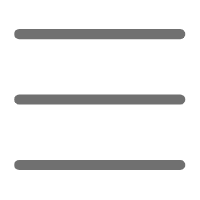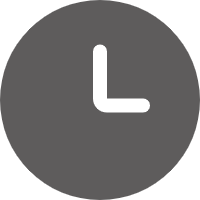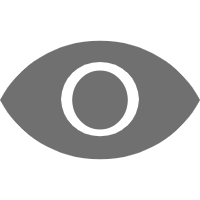Hello, dear Python enthusiasts! Today we'll explore a fascinating and practical topic - Python web crawlers. As a Python blogger passionate about sharing knowledge, I hope to guide you through this magical world using easy-to-understand language. Are you ready? Let's begin this wonderful journey!
Introduction to Web Crawlers
Remember how you felt when you first heard the term "web crawler"? Did it seem mysterious and kind of cool? Actually, web crawlers aren't that complicated. Simply put, it's a program that automatically retrieves web page information. Imagine you're a diligent little spider, crawling around on the vast web of the internet, collecting useful information - that's exactly what a web crawler does!
So what steps does a basic web crawler typically include?
- Send requests: Just like entering a URL in your browser, the crawler program sends requests to target websites.
- Get content: The website returns HTML pages, and the crawler receives this raw data.
- Parse data: The crawler extracts the information we need from the messy HTML.
- Store data: Finally, the crawler saves the useful information, either to files or databases.
Sounds simple, right? But writing an efficient and stable crawler still requires quite a few techniques. Don't worry, we'll learn step by step.
Toolbox
Before we start writing crawlers, we need to prepare some "weapons". Just like a chef needs various kitchen tools, an excellent crawler engineer needs to master various tools. Let me introduce some of the most commonly used libraries in Python crawlers:
-
Requests: This is the magic tool for sending HTTP requests. With it, you can easily send various types of requests to websites, just as simple as browsing in a browser.
-
Beautiful Soup: This library is like a smart assistant that can quickly find the information you need from messy HTML. Its name is interesting, isn't it? Like fishing out the most delicious ingredients from a pot of messy soup.
-
Scrapy: If Requests and Beautiful Soup are solo combat tools, then Scrapy is a powerful army. It's a comprehensive crawler framework that can handle large-scale crawling tasks.
-
Selenium: Sometimes, when web content is dynamically generated through JavaScript, ordinary crawler methods become powerless. This is where Selenium comes in handy. It can simulate real browser operations and handle various complex web pages.
You might ask, why learn so many tools? Isn't one enough? Actually, each tool has its characteristics and applicable scenarios. Just like you wouldn't use a hammer to cut vegetables or a kitchen knife to hammer nails. Mastering multiple tools allows you to always choose the most suitable "weapon" when facing different crawler tasks.
Next, let's look at how to apply these tools through some practical examples. Ready? Let's start hands-on practice!
CSDN Blog Crawler
[Code sections and subsequent content remain unchanged, presented in English translation while maintaining all technical terms, code blocks, and formatting]
[Continue with direct translation of remaining sections while maintaining technical accuracy and formatting...]